First, use this link to see your balance. It should look something like the below image but with a balance under the MP3 or Video sections. It doesn't matter if you have money in the "Kindle Editions" section or not.
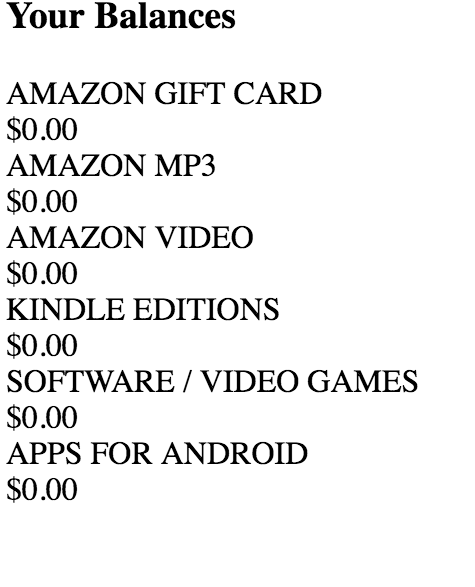
Now here's the key, you have to buy items sold by "Amazon Digital Services LLC".
Here you can see it in a books details:
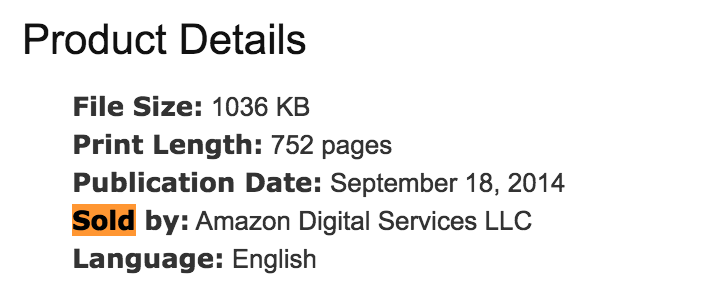
And here you can see it near the buy area. Notice how one is "sold by" and the other isn't.
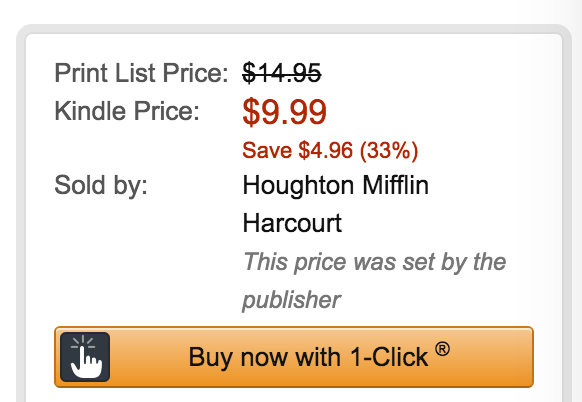
|
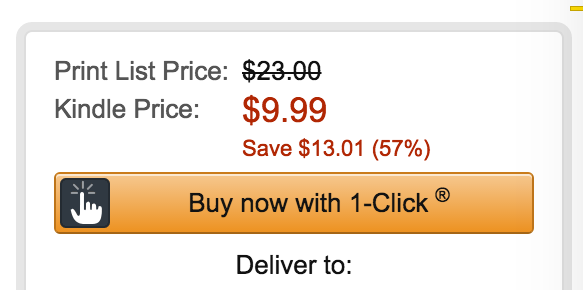
|
Its easiest to see this during a search actually.
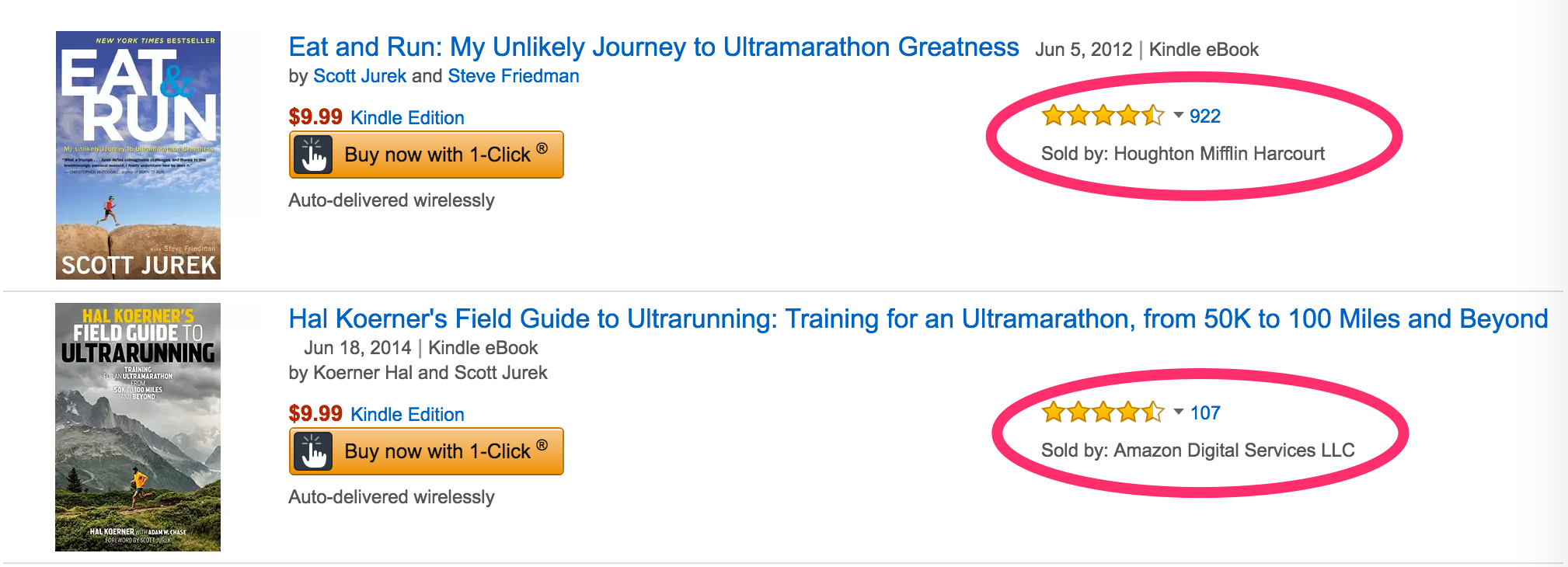
I've tried filtering with the Kindle Unlimited option but that does not seem to include all the books sold by Amazon LLC.
Now go ahead and buy the book that is sold by Amazon and it might take a while to process but your credits on that first link page will go down immediately. Done!